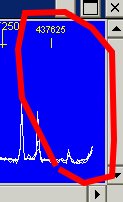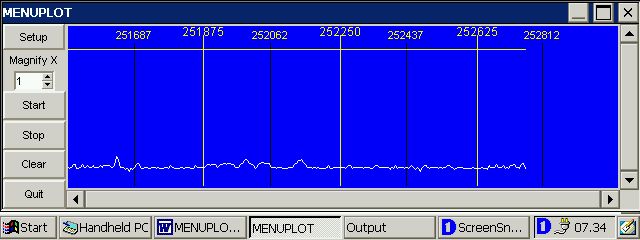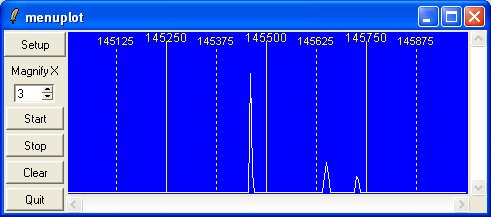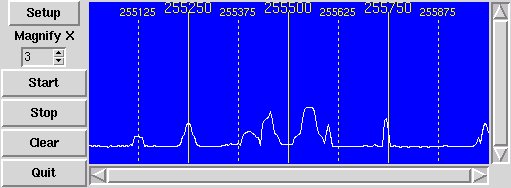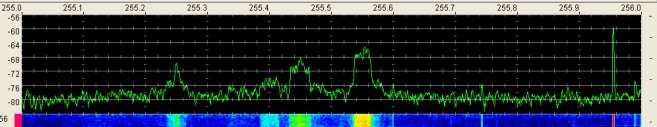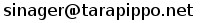AOR Plot
spectrum plotting software for AOR 8200/8600 receivers
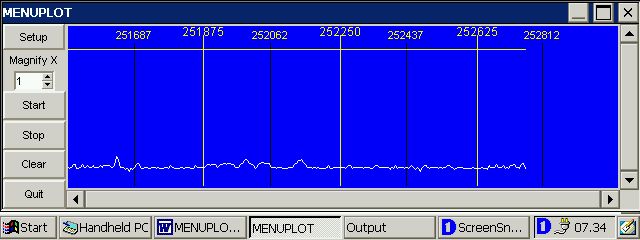
AOR_PLOT running on a Jornada 720. More screenshots
BACKGROUND
This utility has been written as a first step in replacing my
AOR CE tools, who unfortunately don't work on the Jornada 720.
The hardest part was picking a suitable language, as PocketC was now out of the game. Being my programming
skills limited to some Perl and CBM BASIC 8-)=, some learning wasin the cards and I wanted to optimize the
effort by choosing a low-cost tool allowing GUI support and good portability. These are the options I considered
and discarded:
- Java I understand that WinCE ports, at least for older devices, may have some issues
(slow, no longer developed, partial implementations), but this is a pretext: I went through a few chapters
in a training manual and found it too low level for my taste, with endless prototypes and declarations before
getting to the juice. Maybe my book wasn't good enough. Anyway I understand serial communications support was
the star of a soap-opera on its own, first being part of the JDK, than dropped, developed by third parties and
eventually reintroduced by means of external API. I didn't
want to get into trouble with WinCE support issues at a later stage.
- Visual Basic Gave it a try, as Microsoft is giving away a free version. It's a huge and powerful
monster, but bridging the gap from my current skills seemed too big an enterprise.
- Perl There is a
port for Windows CE devices, but in my previous experiences I found it slow (at least loading) and I didn't feel
like fighting with module compilation issues. I understand there have
been developments, so maybe a second check is worthy.
While considering Perl/CE and Tk as a companion, I stumbled in its original scripting layer:
Tcl. This looked more like what I had in mind: very high level, flexible,
portable and with its GUI scripting. I had seen it in use before (check radio
software from Bob Parnass) and liked the result.
CROSS PLATFORM NOTES
AOR_PLOT has been developed as a Jornada 720 application and code still shows it, from rough
workarounds for bad floating point handling to the small plotting area size.
However the incredible portability of TCL means that it should work on different platforms just changing
a serial port name. That is good as most radio related software is Wintel only.
Please note that you need TCL/TK version 8.4 or later. Earlier versions will give a number of
apparently inexplicable errors because of unsupported features.
Please let me know if you get it running on systems so far unlisted here.
| OS | Tcl ver. | status | notes |
| WinCE 2000 | 8.4a2 | working | see bug section |
| WinXP Home | 8.4.12 | working | 2.4 GHZ bug, see below |
| 8.5.0b6 | working | 2.4 GHZ bug, see below |
| Debian Linux | 8.4.13 | working | warning: Sarge stable only provides 8.3 |
| 8.5a4 | working | this allows operation above 2.4GHz (see bug section, below) |
| Fedora Code 5 Linux | 8.4.13-1.1 | working | tks Luis Casinhas for reporting |
I was surprised to see that on WinXP AOR_PLOT is much faster than on the Jornada, as I expected
low speed in radio replies to be the bottleneck. This means that fine tuning of the delay parameter
can yield significant differences in plotting speed.
INSTALLATION
Install Tcl/Tk on your system.
Windows CE info can be found here, including
links for download (courtesy of Rainer Keuchel)
and setup instructions (Yakumo Alpha page). If you can't ActiveSync, a manual
installation is possible but you'll have to change manually several registry entries using a suitable editor.
Desktop Windows (XP and older) the smoothest solution is to download and install the latest version
from Activestate.
Linux if you're using Linux, you don't need me telling you.
Download AOR_PLOT and save it into your directory of choice.
Set your receiver to communicate at 19200 bps from CONF menu. You can use different speeds by changing
this row:
fconfigure $serial -mode "19200,n,8,2"
Not that I see why you should do that, as radio operation in remote control is already slow enough.
AOR_PLOT comes configured to work on the first serial port of a Linux device. Should you want to test on
other systems, change accordingly.
#serial port
# Windows CE format "com1:"
# Windows "desktop" editions (XP and older) "COM1"
# Linux "/dev/ttyS0"
set comport "/dev/ttyS0"
CABLING
Check my old AORCE page for some info.
I know some links are broken.
I'm successfully using
this interface
(mod.A232DBA) with the 8200, drawing power directly from the radio. So far I haven't tried to run the whole system
just on their internal batteries, but it should work.
If you are working on a recent laptop chances are that you don't have a serial port. So you end up with something
like:
[PC USB]---[TTL to 232 adapter]---[232 to TTL adapter]---[radio]
This is really twisted. Has anybody tried straighter alternatives like
this? Please mail me if you know more.
OPERATION
Operation is pretty straightforward: just set the frequency range you want to sweep, adequate step and press "START".
Keep in mind that typical operation is around 1.5 channels/second, so be careful not to start century long sweeps.
Frequency and signal reading, with a timestamp, are returned in the scrollbox at the left (if enabled).
By changing this part
in the script you can output some debugging info:
# debugging messages: 0 = disabled
set debug 1 ;
Unfortunately both 8200 and 8600 are awfully slow
in getting commands and answering back. If you send a new command too short after the previous one, an error message
is generated. By checking the number of error messages in the scrollbox you can fine tune this parameter in the
script:
# delay between sending a command and reading the reply or issuing the following one
# optimal value can be set by enabling debug messages (set debug 1) and checking that very few "ERROR" messages
# occur, minimizing retries
set delay 160 ;
Pushing "CLEAR" will wipe the plotting area.
From the "SETUP" menu some options can be selected:
| LOOP | the same range will be swept until unchecked. After unchecking, the sweep in progress
will complete. |
| LOG | will log readings in a comma separated file in local directory. Filenames are
automatically generated with a timestamp. Hopefully I'll manage to write some
traffic analysis postprocessor for these files. |
| TXT OUT | when unchecked sweep details are not written in the scrollbox |
A progress bar is drawn on each sweep, crossing markers at the top of the screen, to show that something is really
moving, as that is not obvious when you have multiple sweeps on the screen.
Sweeps will be performed in single vfo, retaining existing MODE and ATTenuator settings.
KNOWN BUGS
6-Jan-07 thanks to xBr for reporting the following: trying to plot above 2GHz causes
the program to go bonkers in what looks like a string overflow.
First investigation points to a problem Tcl 8.4 has performing the expr function on
large integers. To preserve calculations on WinCE devices (no good with floating points),
all calculations are made in Hertz. This means 2.5 GHz looks like 2500000000
which is in fact in the region where the bug appears (see on the right).
Options for fixing:
- adopt a workaround to the "expr" problem. I've tried a couple of things with no luck;
- make the app detect what system is running on, limit range on WinCE and use floating
point on the others;
Linux users: bug has been fixed in Tcl 8.5. Just upgrade to get around the problem. It also looks better 8-)=
Unfortunately for Windows users ActiveState 8.5.0 won't make a difference to 8.4 in this regard.
|
Tcl bug discussion. To test the limit frequency
for your system issue the following command in Wish:
expr 0x7[string range [format %X -1] 1 end]
On all my Tcl 8.4 systems + ActiveTcl 8.5 I get a limit of 2147483647
|
On the Jornada, in loop mode there is a quick degradation in perfomance.
Enabling or not the scrollbox has almost no impact on speed, but none on degradation.
Same goes for logging.
WinXP and Linux don't seem affected by the problem.
Test performed on a 3 MHz range @ 12.5kHz steps: |
| ch/sec | silent+log | TXT+log | TXT only | Win XP | Linux |
| sweep 1 | 1,79 | 1,73 | 1,74 | 2,86 | 2,76 |
| sweep 2 | 1,33 | 1,30 | 1,32 | 2,93 | 2,79 |
| sweep 3 | 1,06 | 1,04 | 1,06 | 2,89 | 2,82 |
| sweep 4 | 0,88 | 0,89 | 0,89 | 2,79 | 2,79 |
| sweep 5 | | | | 2,82 | 2,73 |
|
Progress bar and plot don't line up with reference markers towards the end of the sweep.
Probably due to error collection in rounding up screen units per step. |
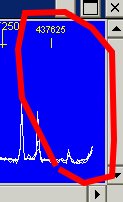 |
| Under WinCE the "checked" mark in options menu isn't shown. | |
LICENSE
AOR_PLOT is released under GNU/GPL.
SCREENSHOTS
11-nov06 release 0.91
- Moved some functions into the "SETUP" menu, allowing a wider plotting area
- Added STOP and QUIT buttons
- Added magnifyer to change vertical scale on weak signals
- TXT OUT scrollbox is now in a separate window
- grid lines now stretch to the bottom of the screen, to allow better referencing
Image refers to Windows environment
| 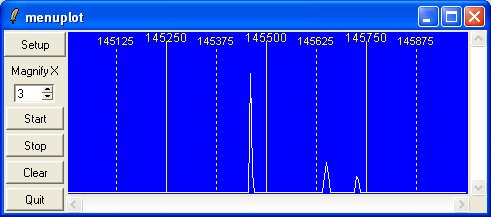 |
Some satellite transponders as plotted by AOR_PLOT (v0.91, under Linux) compared to a SDR14 spectrum analysis.
The SDR14 is fed from the IF out on the same Aor8600.
Not bad for the low-cost option!
AOR_PLOT running on Linux (Fluxbox X windows manager). | 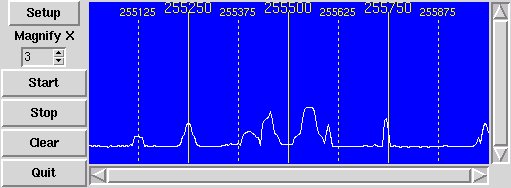 |
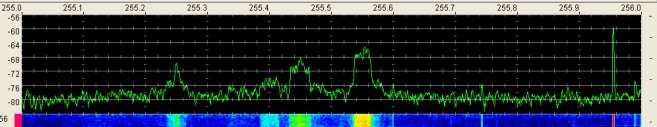 |
Contact: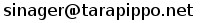
Published: 30Oct06
Last update: 07Jan06
Home